Bad Dad now offers its complete Speaker Lid Kit for any Road King or Softail. This awesome kit allows you to put a great 200+ watt stereo system directly in your saddlebags. Play your music wirelessly and have easy pushbutton control of your audio selection.
This tutorial begins with the Speaker Lids already installed onto the saddlebags. These step-by-step instructions outline the process for installing the amp and routing the custom wiring harness.
1) Here are Bad Dad's Competition Series Speaker Lids already installed on the bike.


2) Begin by removing the seat.


3) Before removing the saddlebag, use a marker to mark the spot where you will want to install the Bluetee hand-control for the stereo system. You should make this mark before removing the saddlebag.
Note: If you are using custom side covers, it is critical that this mark is made with the custom side covers installed. Failure to properly plan this hole may create interference with your side covers.
Then remove the left-side saddlebag from the motorcycle.


4) The amp will be mounted inside the left-side saddlebag. You will drill holes on the outside of the saddlebag in order to mount the amp on the inside.
Your kit includes a template for drilling these holes. Cut out the paper template then position the template on the saddlebag as shown.
Note: Make sure the amp position is high enough for the plug to install in the bottom of the amplifier but low enough to clear the saddlebag retaining pin.


5) Use a marker to mark the four mounting holes, then use a 1/8" drill bit to drill pilot holes.


6) Then drill 1/4" mounting holes.


7) Next, use the included hardware to mount the amp inside the saddlebag. Mount the amplifier with the RCA inputs facing upward.


8) The amp is now bolted inside the left-side saddlebag.


9) Next drill a hole for routing the wire out of the saddlebag. This hole should be approximately 2" inwards from the front edge of the saddlebag and approximately 2" upwards from the bottom.


10) Then drill a 1/8" pilot hole. Next, use a step bit to drill the hole diameter to 3/4".


11) Next install the included grommet into the new hole. Afterwards, the back of your saddlebag should look like this with the amp installed and wiring grommet in place.


12) Now you will install the main wiring harness inside the left-side saddlebag.

13) Route the unpinned wires through the grommet which was installed in step 11. Bad Dad intentionally leaves these wires unpinned from the connector so the harness can be passed through this hole.


14) Next, install the connectors onto the pins.


15) Now you will install the handcontroller onto the front of the saddlebag. This will require drilling a 7/8" hole into the front of the bag. Use the marking that you made in Step 3 for locating this hole. Begin by drilling an 1/8" pilot hole then increasing the bit size until creating the 7/8" hole.
Note: The positioning of this hole is critical. Drilling the hole too high means that the controller may protrude into the speaker. Also, drilling the hole too low means that it may interfere with your side cover. Please measure twice and drill once!


16) After drilling the hole, install the controller into the saddlebag and tighten the plastic nut to secure the controller.


17) Next, remove the right-side saddlebag.

18) Prepare to drill a hole into the right-side saddlebag in order to pass the wiring harness through the bag. This hole should be approximately 2" inwards from the front shock relief of the saddlebag and approximately 2" upwards from the bottom.


19) Then drill a 1/8" pilot hole. Next, use a step bit to drill the hole diameter to 3/8".


20) Next, install the included rubber grommet and pass the two-wire wiring lead for the speakers through the hole.

21) Now you prepare to route the speaker wiring through the frame of the motorcycle. Begin by removing the right-side side cover from the bike.

22) Route the two-wire wiring lead under the frame.


23) Then set the right-side saddlebag back onto the lower saddlebag rail and connect that two-wire lead with the leads exiting the saddlebag from Step 20.
Secure the saddlebag back onto the motorcycle.


24) Next, connect the two-wire speaker lid to the wiring on the saddlebag lid speaker.
The right-side saddlebag should now be wired and re-installed back onto the motorcycle. You can now shut the saddlebag lid.


25) Now you will route the wiring on the left-side of the motorcycle. Begin by removing the left-side side cover.

26) Next you will install the 12v power lead for the amp. This power lead features an inline fuse. Make sure the fuse is removed during installation of the power & ground leads. Do not re-install the fuse until installation is completed.
Install the red ring terminal to the positive (+) side of the bike's battery and the black ring terminal to the negative (-) side of the battery.
Note: The connector will be unpinned from the harness when you receive it because the connector is too large to fit through the frame. This connector will be installed in Step 31.


27) And pass the wiring through the frame.

28) Now you will install the wiring harness connector bundle which interfaces between the motorcycle and the new stereo wiring harness. This harness works by plugging into the motorcycle's taillight wiring harness to secure switched 12v power and provide a plug-in for Speaker Lids with Flush LEDs (if applicable).
Note: It is important that any other taillight plug-ins (including Harley-Davidson or aftermarket accessories) are installed "down-stream" of this wiring bundle.


29) The wiring harness connector bundle you receive may vary slightly from the photo depending on your motorcycle's year & model. The harness connect bundle on the left is designed for most 1997-2013 Road Kings and most 1997-current Softails. The harness bundle on the right is designed for most 2014-current Road Kings.
30) This wiring harness is designed to plug into the OEM taillight wiring harness which is found underneath the motorcycle's seat. Disconnect the OEM taillight connector and plug-in Bad Dad's harness.
Then route the remaining leads towards the left-side saddlebag.


31) Now, you should have the 12v power leads (unpinned), the 2-wire speaker lead, and the 2-wire controller lead on the left-side of the motorcycle.
Install the main connector back onto the unpinned 12v power leads.


32) Then re-install the left-side saddlebag onto the lower saddlebag rail. Connect all three leads to the leads which are exiting the saddlebag. Then secure the saddlebag to the motorcycle.

33) Then connect the controller by connecting the 2-wire lead the lead for the 3.5mm jack.


34) Finally, connect the 2-wire lead for the saddlebag lid speaker. Re-instal
The wiring harness is now complete inside the left-side saddlebag.


35) Finally, connect the 2-wire lead for the saddlebag lid speaker. Re-instal
The wiring harness is now complete inside the left-side saddlebag.


36) Finally, you can turn on your bike's new stereo by switching the bike's ignition switch to "On." Switched power from the bike will power both the amp and the Bluetooth handcontroller. The controller will flash a blue light when the system is on.


37) No photo.
The wiring harness connector bundle you receive may vary slightly from the photo depending on your motorcycle's year & model. The harness connect bundle on the left is designed for most 1997-2013 Road Kings and most 1997-current Softails. The harness bundle on the right is designed for most 2014-current Road Kings.

38) The Bluetooth handcontroller can be paired with any Bluetooth enabled device. To pair devices, press the knob and hold until the lights blink red and blue. The handcontroller can now be paired.
Then set your Bluetooth device to search for the signal name WW-BT-VC.
Controller Functions: