Bad Dad's Fender Eliminator Kit is designed to replace the rear fender on the back of your 1993-2008 Touring model.
1) Begin installing the Fender Eliminator Kit by tearing down the back of the bike and removing the bike's saddlebags.

2) Remove the chrome strut covers.

3) Strut covers removed.

4) Next you will remove the chrome grab bar or license plate bracket from the rear of the bike.

5) Bar removed.

6) Another photo of the strut covers off and the bar removed.

7) Next, if your bike has an external bumper bracket, you will remove that now. If your bike has the internal bumper bracket like the ones found on the Road Glide, Street Glide, and Road King Custom models, you can either leave it in place or replace it with the internal bracket provided with the Fender Eliminator Kit.

8) The new internal bumper bracket is the bracket shown here in the lower right hand corner of this picture.

9) Bracket replaced.

10) Now you can remove the stock rear fender from the back of the bike. There will be two (2) bolt assemblies on each side of the fender, and some models also feature an additional bolt at the front of the rear fender directly behind the battery box.
11) Bad Dad makes two Fender Eliminator Kits: one for bikes using a stock width tire and one for bikes using a wide tire (up to 200mm). The kit shown in this tutorial is using the stock width version of the Fender Eliminator Kit, although the installation for both kits is essentially the same. If you are using the wide tire version, skip to step 14.

12) With the stock fender removed from the bike, remove the mounting hardware from the stock fender. This hardware will be transferred to the Fender Eliminator.

13) Next, install the (2) nuts, (2) studs, and (2) washers into the Fender Eliminator.

14) Now we will replace the grab bar that we removed in steps 4-6. We will replace it with the Support Bar shown in the upper left of this photo.

15) New Support Bar installed.

16) After the new bar is in place, you can set the Fender Eliminator in place. The single rear hole in the Fender Eliminator should be aligned with the threaded receptacle in the Fender Eliminator. With the receptacle aligned, install the two front mounting bolts on the side of the fender from step 13 into the frame.

17) Next, take the stock fender and remove the plate with the two studs from the front of the fender and transfer it to the Eliminator Fender. The new studs will go through these two holes.

18) Now you can install your new Custom Fender on top of the Eliminator Fender. Attach the two fenders at the front wire loom studs.

19) Then install the rear seat bolt.

20) Finally, you will make your third and final attachment point at the bottom of the fender. You can make this attachment in a number of ways. Depending on which Bad Dad Custom Fender you have, there are multiple ways to do this. One common method is to use the top tab from the bottom bracket installed in step 9.

21) With all three of the attachment points in place, you can now move forward with your project and install your saddlebags, other brackets, etc.